Atomsk
The Swiss-army knife of atomic simulations

The Swiss-army knife of atomic simulations

This section offers tutorials teaching how to use Atomsk, trying to cover basic usage for students, as well as advanced usage for trained scientists. The tutorials are meant to be practical and easy to follow step-by-step, however they do not always give a thorough description of all options or modes used. Please refer to the documentation for a full description of each option.
ⓘ Si vous êtes francophone, vous pouvez aussi lire ces tutoriels en français.
Install and run Atomsk
Basics, options and modes
Unit cells and visualization
Boundary conditions
Auxiliary properties
Crystal orientation
Graphene and nanotubes

CIF files
Shell model
Convert a list of files
Interpolate configurations
Average configurations
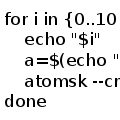
Work with bash scripts
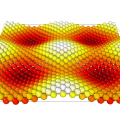
Displace atoms
Select and remove atoms
Cut planes
Cubic or cylindrical nanopillars
Sphere of silicon
Half-sphere on a substrate
Combine several selections
Select atoms according to a mask
Complex 3-D shape from STL file
Velocity distribution
Vacancies, substitutionals, interstitials
Edge dislocation in aluminium
Screw dislocation in aluminium
Glide dislocation loops
Climb dislocation loops
Dislocations in anisotropic medium
Dislocation and inclusion