Atomsk
The Swiss-army knife of atomic simulations

The Swiss-army knife of atomic simulations

Atomsk is available under the conditions of the GNU General Public Licence version 3 or any later version. Click a link below to obtain the source code or a binary for your platform. To learn how to run and use Atomsk, please proceed to this tutorial. To use the latest development version, follow the instructions at the bottom of this page.
⨻ Sorry, it seems that no binary version of Atomsk is available for your platform. If a Fortran compiler is available for your platform, you may download the source code below and compile it.
Cheat sheet
(PDF)

Source code
(Fortran 90)

Debian/Ubuntu
(32 bits)

Debian/Ubuntu
(64 bits)

Linux i686
(32 bits)

Linux amd64
(64 bits)
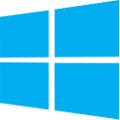
Microsoft® Windows®
ⓘ Note: the statistics below include only downloads from this Web site, and not downloads or clones from Github nor any other source.
⚠ DISCLAIMER: the development version of Atomsk may contain features that are not completely implemented, bugs, or may even not compile or not work at all. Use it at your own risks!
If you wish to try the latest development version of Atomsk, then you may go the Github page and click the "Clone or download" button.
Alternatively, if you prefer using git to keep updated, issue the following command:
git clone https://github.com/pierrehirel/atomsk/
That will create a new directory on your computer named "atomsk", containing the source code and documentation. Actually, this directory is a complete git repository and contains the whole history of Atomsk.
Compiling Atomsk on GNU/Linux and Apple® macOS® systems should be as simple as entering the /src/ directory and typing "make atomsk":
cd src
make atomsk
If it does not work, or if you wish to learn more about compilation, please refer to the documentation.
When a new updated version of Atomsk is available on GitHub, then you can update your local repository, delete the former executable, and compile it again, using the following sequence of commands:
git pull origin master
rm atomsk
make atomsk
Note that you may delete all compiled modules with "make clean". However in most cases you only need to delete the "atomsk" executable, and make will re-compile only the modules that were modified, thus saving time.
Finally, beware that you should not modify this version directly, because that would make your copy (in fact, your local git repository) incompatible with the online repository. If you wish to modify the source code, either for yourself or to make your contribution public, it is recommended that you create a fork, as explained in this page.